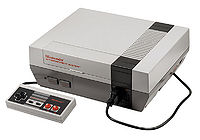Nintendo Entertainment System
The Nintendo Entertainment System was developed and produced by Nintendo.
Details
The Nintendo Entertainment System (also abbreviated as NES or simply called Nintendo) is an 8-bit video game console that was released by Nintendo in North America during 1985, in Europe during 1986 and Australia in 1987. In most of Asia, including Japan (where it was first launched in 1983), China, Vietnam, Singapore, the Middle East and Hong Kong, it was released as the Famicom, or abbreviated to FC. In South Korea, it was known as the Hyundai Comboy (현대 컴보이) and was distributed by Hynix which then was known as Hyundai Electronics. It was succeeded by the Super Nintendo.
Hardware
Physical tech specs.
Software
Programming / Hacking details.
Mods
Disabling the Lockout Chip
The NES-001 contains the 10NES lockout chip, which prevents bootleg games from running. It also causes problems running legal games and is responsible for the infamous blinking light bug. To disable, you have to cut the fourth pin of the lockout chip which removes all effects and greatly improves the consoles ability to read games.
Repairs
72 pin connector
The NES-001 has a 72 pin connector that can easily become worn out, causing problems with reading games. There are two ways to fix this; you can either buy a new 72 pin connector and replace the old one, or you can take the old 72 pin connector and use a needle to bend the pins outward, making contact with the cartridge more secure.
Importing

Most Japanese Famicom cartridges are playable on the NES (except those with enhancement chips à la Akumajou Densetsu), but require an adapter due to their having only 60 ROM board "pins" as opposed to the 72 pins in NES carts.
"Black Box" adapters
There do exist commercially made pass-through 60-to-72 pin adapters (such as the Honeybee), but an easier and cheaper alternative is to use those found in several early "Black Box" NES cartridges. The "Black Box" games are the early, first-generation NES games released at the very beginning of the system's life. They get their name from having minimalist boxes and labels with solid black backgrounds, slanted text, and pixelated artwork. Though early games, they were reprinted throughout the console's lifespan, so collectors hoping to find an adapter will have to make sure they have an early printing - and even then, it's not a guarantee.
Thankfully, cartridges containing adapters can be spotted without having to open them up. Look for cartridges with five screws at the back as opposed to the more common three. While looking at a bunch of NES games (on a store shelf, for example), 5-screw carts can be easily spotted by their smooth, flat tops - not "hinged" like most of them will be. Remember, while every adapter cart has 5 screws, not every 5-screw cart has an adapter. What clearly distinguishes adapter carts is the appearance of their pins - they will be asymmetrical with a small protrusion on the side of each pin. This protrusion is centered on the pins of carts lacking adapters.
Keep in mind that these three requirements must be met to ensure the cart contains a Famicom adapter: It is a Black Box game, it has 5 screws, and its connectors are asymmetrical. If any one of these is not the case, no adapter for you. For example, there exist 5-screw Kid Icarus cartridges with asymmetrical connectors, but because it is a "Silver Box" game (see also: Metroid, Rad Racer) it will not contain an adapter.
In order to actually use the adapter you found in an NES cart, the sides will have to be slightly sanded down for a Famicom cart to fit into it; Otherwise, it will be just slightly too wide. When you first remove the adapter from the cartridge, the original game's PCB will be inserted into the top, while the board containing the 72 pins and 10NES chip will be coming out the bottom end. The latter board will need to be taken out and inserted into the top end, while the original PCB can be discarded. When inserting an adapted Famicom cartridge into a front-loading NES, make sure the game's label is facing down and the 10NES chip is facing up (Top-loaders: Label facing back and chip facing front). Getting the game out of a front-loading system can be tricky; One common solution is to tie strings or ribbons to the adapter to help pull it out.
See also
Useful Links
Racket Boy: Store that sells replacement 72 pin connectors, gamebits, and aftermarket accessories for the NES.